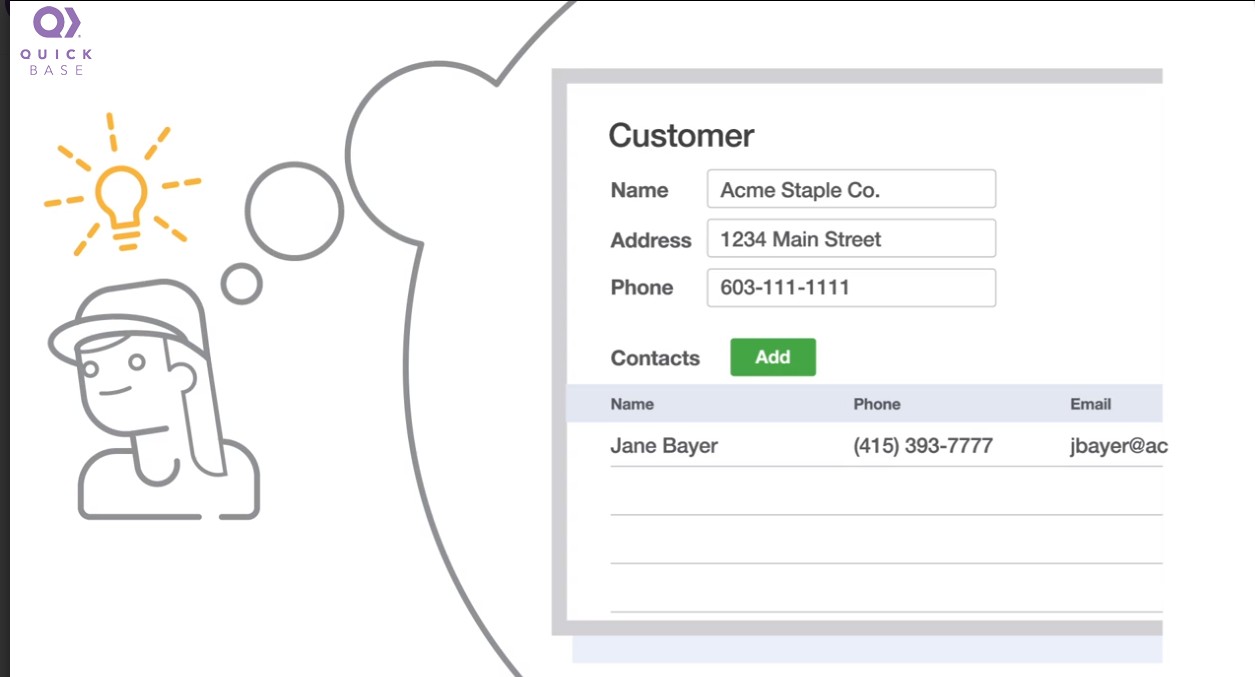Quick Base
For the past 7 years I’ve built and led the Experience Design (XD) discipline and team at Quick Base. First when we were part of Intuit, then as our own company.
What’s Quick Base? Well, if you have a team that works on anything that requires collecting, managing, analyzing, and visualizing data, you (yes, you, not IT) can use Quick Base to create web & mobile apps.

I led my design team to completely reimagine Quick Base from top to bottom. Not just visually… we rethought and redesigned every aspect of the user experience…. from how you build apps to how the end-users of those apps work with them.

A time tunnel to 1990? Nope… that’s Quick Base in 2011 when I was hired to reinvent the user experience.
Quick Base was powerful, but besides being ugly it was incredibly difficult to use. For a platform that allowed non-techies to create their own apps, it lacked the guidance, information architecture, navigation, and intuitiveness that Intuit had built its reputation on.
The next few screens show just some of the hundreds of pages, features, and elements that comprise the complete Quick Base platform.
The last screen in this page talks about the business results. Scroll all the way down to see (hint: like the Red Sox, we’re #1)

Quick Base apps can be used to manage anything, even the assets used for this portfolio site. Every dashboard is completely configurable to match the needs of the app and the different roles using that app.

Adding data is fundamental to a data-centric process. Quick Base forms are customized to capture any kind of data.

Where users find the apps that they have been given access to.

Quick Base has many ways to view and interact with data. Kanban boards are one way of understanding stages in a process and moving items from stage to stage.

For experienced app builders starting from scratch is usually best. But for novices we designed a “Do it with me” experience that lets the app builder describe the kind of problem they are trying to solve and we use AI to offer smart suggestions to them as they step through a simple guided process.
We then generate the basics of the app for them and point out the elements that we created.

Quick Base provides a wealth of reporting and charting types to cover any analysis requirements. It has simple step by step configuration, with guidance using plain english to demystify data analysis. Even novices can create and understand sophisticated reports and charts in seconds.

Experienced builders don’t need much guidance, but they do need a quick way to create the tables and data relationships that form the basis of their app. Drag ‘n drop visual building lets them do this easily and quickly.

Dashboards are the front-door to an app. They display analytical reports, charts, and KPIs. They also are the starting points for user process flows through buttons, searches and links.
We designed this drag ‘n drop dashboard editor that lets builders layout widgets. They then use easy configuration to customize those widgets to exactly meet their process.

Quick Base has a lot of settings. A LOT. And newbies may not know what each of them do, so we redesigned the settings home to offer guidance about what each settings area is for and how to use it.

Prior to redesign, the Quick Base was growing at about 7% YOY. For the past 3 years Quick Base has grown at between 25% and 30% YOY.
And in Q4 2017 Forrester named Quick Base THE leader in their inaugural “No Code/ Low Code Development” Wave. This report recognizes Quick Base with a differentiated rating in 8 of 10 assessment criteria.
From the Forrester report: “Quick Base offers rich startup experiences and strong data management. Quick Base provides plenty of data power made accessible by well-designed tools and automation.”